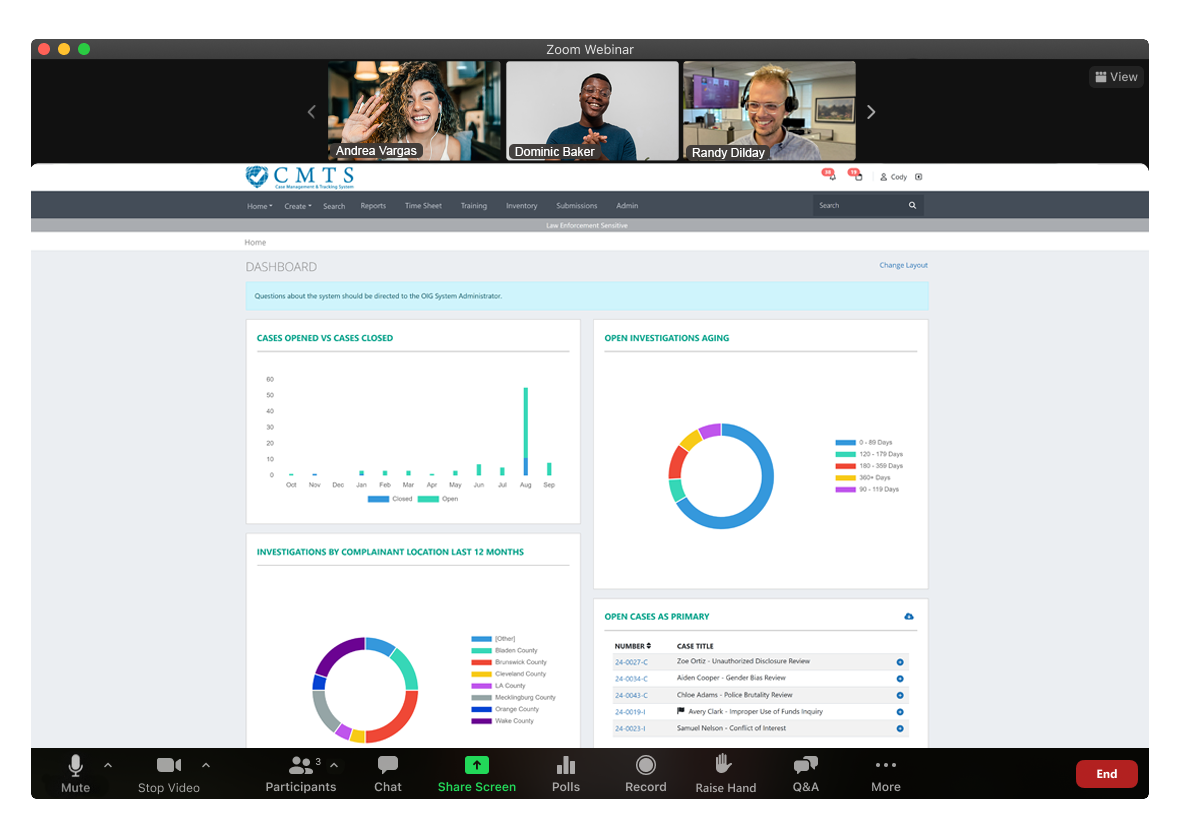Configure CMTS to Your Needs
CMTS is designed to be fully configurable, allowing your agency to configure every aspect of the system to fit your unique needs. Whether you want to enhance workflows, set specific user roles, define permissions, fine-tune notifications, or create detailed reports, CMTS provides the flexibility to do so.
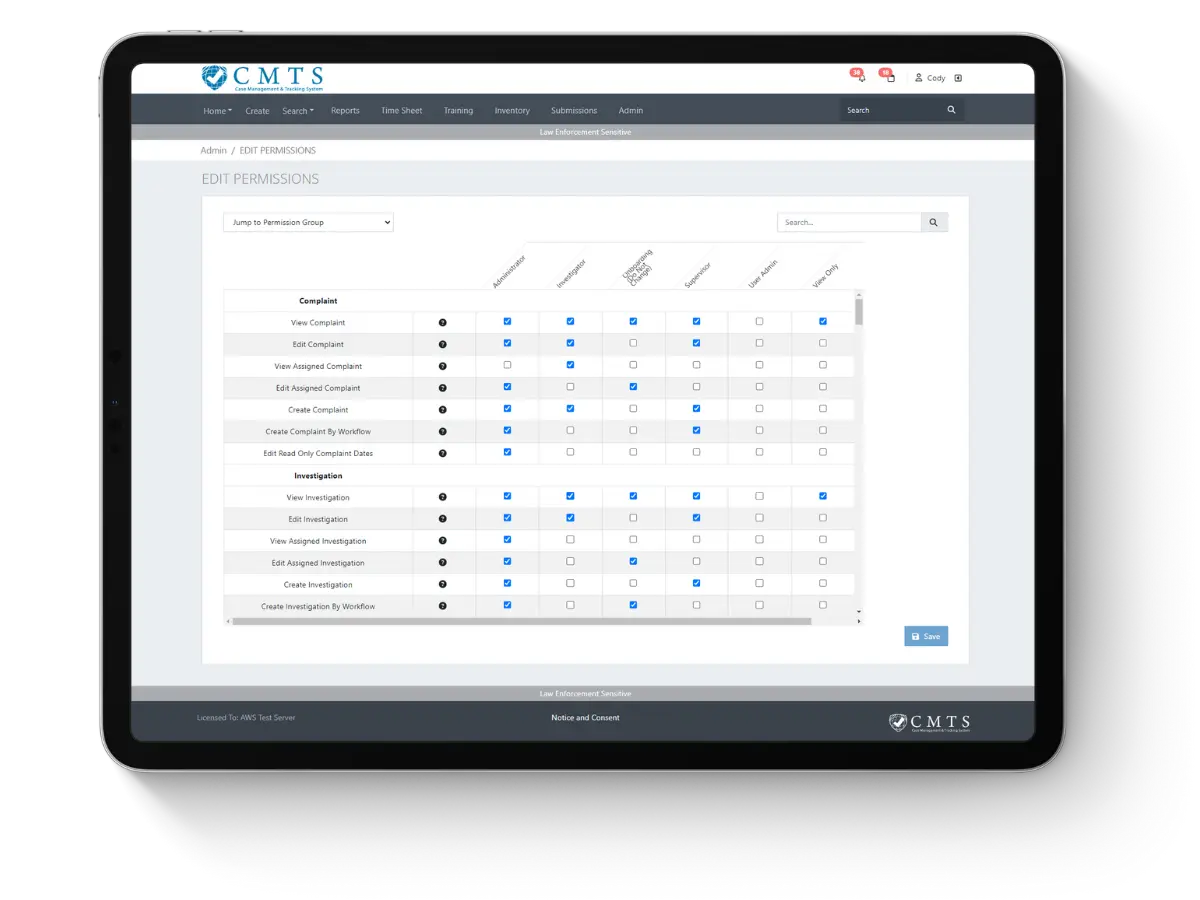
Configure CMTS to Your Needs
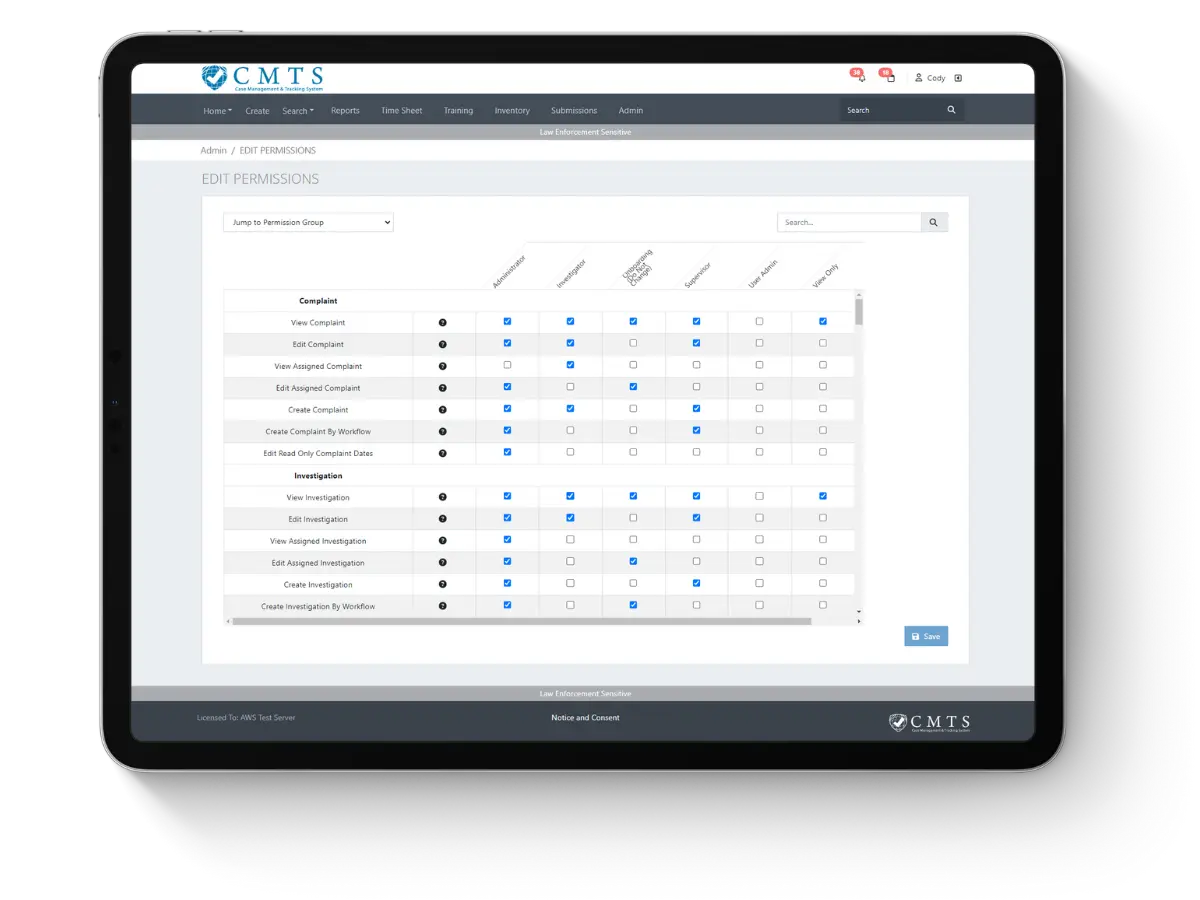
CMTS is designed to be fully configurable, allowing your agency to configure every aspect of the system to fit your unique needs. Whether you want to enhance workflows, set specific user roles, define permissions, fine-tune notifications, or create detailed reports, CMTS provides the flexibility to do so.
Workflows

Aligned Processes
CMTS adapts to your agency’s existing processes, minimizing disruption and ensuring a seamless transition.

Custom Labels
Tailor data entry to match your specific needs, making it easier for your team to input and retrieve information.
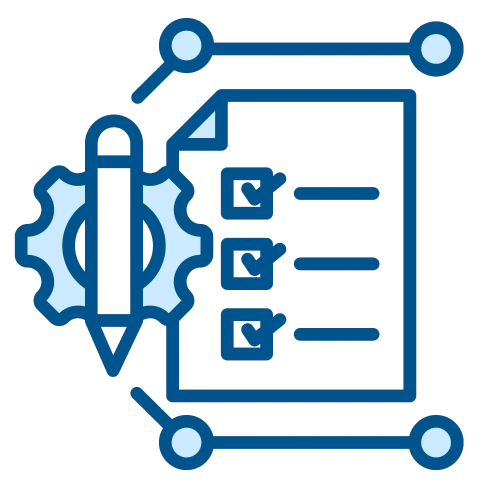
Standardized Procedures
Implement standardized procedures across the agency to reduce the risk of errors and improve compliance.
Idle-Case Tracking
Time-based notifications keep cases moving forward by alerting your team when action is needed.

Automated Notifications
Stay on top of case progress with automatic notifications triggered by specific activities.
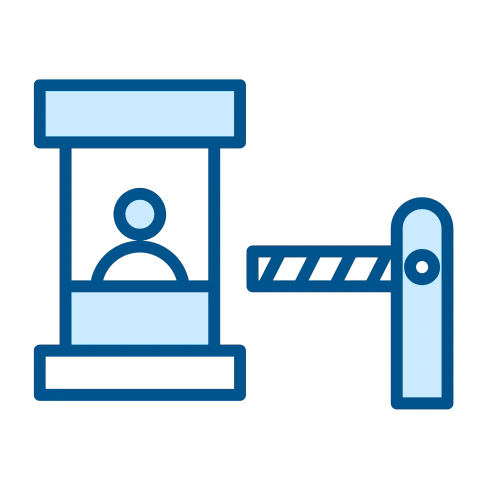
Validation Rules
CMTS enforces case validation rules to ensure all required information is collected before advancing cases.
User Roles
Investigative Leadership
- Make Data-Driven Decisions: CMTS offers enhanced visibility into team performance and case metrics, empowering executives and managers to make smarter, more informed decisions that lead to better outcomes.
- Access Real-Time Insights: Instantly generate reports in multiple formats to analyze key data and act quickly on critical information, keeping your agency ahead of the curve.
- Monitor Case Progress: Scheduled notifications keep you informed of key developments, so you’ll never miss an important update on case progress.
Investigators and Special Agents
- Boost Investigation Efficiency: CMTS is designed to optimize your agency’s workflows, allowing investigators to dedicate more time to solving cases and less time to administrative tasks.
- Streamline Data Entry: Our intuitive interface streamlines data entry, reducing mistakes and freeing investigators to focus on what they do best—bringing cases to a close.
- Personalize Your Experience: Customize your dashboard to display the most relevant data at a glance, ensuring that the information you need is always front and center.
System Administrators
- Effortless System Management: CMTS simplifies system administration with user-friendly tools, making it easy to manage—even for non-technical staff.
- Speed Up Onboarding: Bring new users on board quickly with intuitive features that reduce the learning curve, ensuring that your team can start working immediately.
- Flexible Hosting Options: Whether you need on-site hosting or prefer the scalability of AWS cloud hosting, CMTS adapts to your agency’s unique infrastructure requirements.
User Roles
Investigative Leadership
- Make Data-Driven Decisions: CMTS offers enhanced visibility into team performance and case metrics, empowering executives and managers to make smarter, more informed decisions that lead to better outcomes.
- Access Real-Time Insights: Instantly generate reports in multiple formats to analyze key data and act quickly on critical information, keeping your agency ahead of the curve.
- Monitor Case Progress: Scheduled notifications keep you informed of key developments, so you’ll never miss an important update on case progress.
Investigators and Special Agents
- Boost Investigation Efficiency: CMTS is designed to optimize your agency’s workflows, allowing investigators to dedicate more time to solving cases and less time to administrative tasks.
- Streamline Data Entry: Our intuitive interface streamlines data entry, reducing mistakes and freeing investigators to focus on what they do best—bringing cases to a close.
- Personalize Your Experience: Customize your dashboard to display the most relevant data at a glance, ensuring that the information you need is always front and center.
System Administrators
- Effortless System Management: CMTS simplifies system administration with user-friendly tools, making it easy to manage—even for non-technical staff.
- Speed Up Onboarding: Bring new users on board quickly with intuitive features that reduce the learning curve, ensuring that your team can start working immediately.
- Flexible Hosting Options: Whether you need on-site hosting or prefer the scalability of AWS cloud hosting, CMTS adapts to your agency’s unique infrastructure requirements.
Reporting
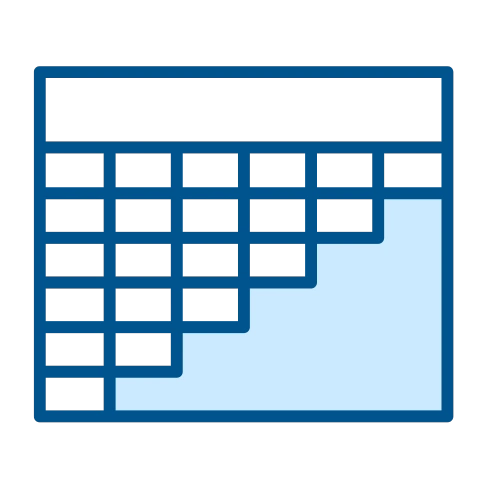
Tailor Reports to Your Need
Create ad hoc reports tailored to your agency’s specific requirements, ensuring you always have the most relevant insights.
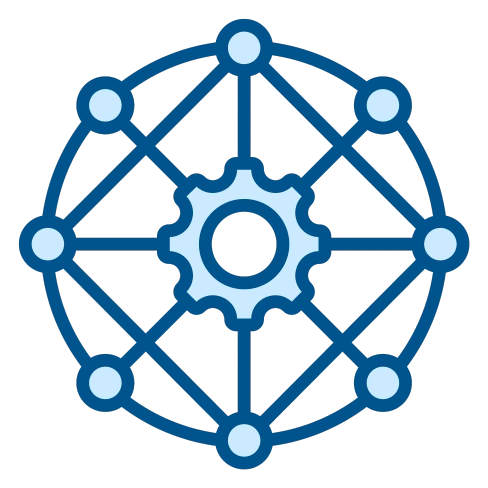
Enhance Collaboration
Easily save and share reports to promote teamwork and consistency across your agency.

Generate Reports Quickly
Instantly create quick reports featuring visual aids like pie and bar charts for fast analysis.
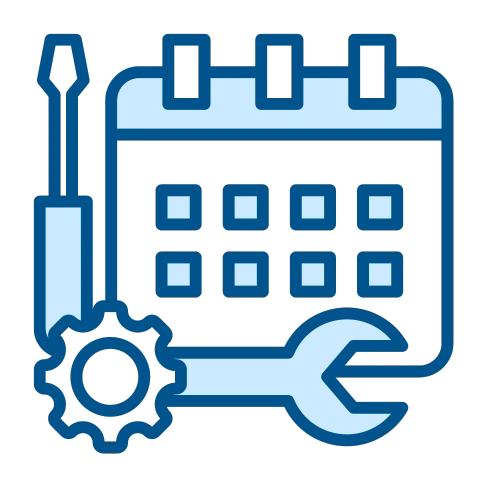
Schedule Updates
Schedule automated email reports to receive important updates directly in your inbox, eliminating the need for manual checks.

Conduct In-Depth Analysis
Utilize specialized custom reports for advanced analysis, providing a clearer understanding of complex data.

Ensure Data Integrity
Implement case validation rules to ensure all necessary data is collected before proceeding, enhancing data integrity and report reliability.
User Permissions
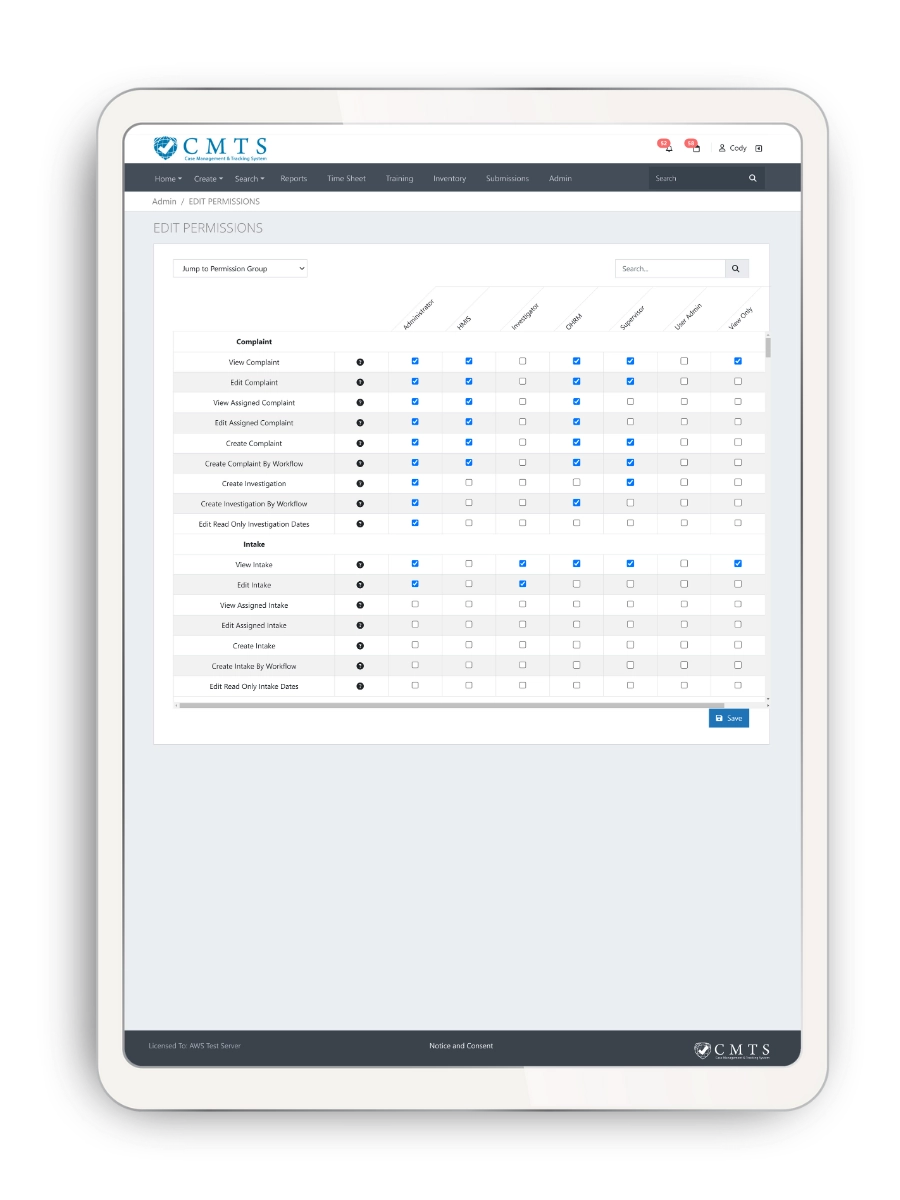
Simplified Role-Based Permissions
Our system streamlines access control by allowing you to assign predefined roles to users, eliminating the need to set up permissions for every user individually. Just assign a role, and you’re good to go. Each role comes with a tailored set of permissions, ensuring users have access only to what they need, without complex manual configurations.
Customize Permissions by Role
Assign multiple roles to a single user, creating a custom set of permissions tailored to their needs. From basic access to more advanced functions like editing or viewing sensitive cases, you have full flexibility to assign or revoke permissions with ease.
Stage-Specific Permission Controls
Each stage in your workflow (e.g., Complaint, Investigation, Audit) can have unique permissions assigned to it. This allows granular control, letting you decide who can view, edit, or create cases based on their role and the specific stage of a case.
Efficient User Management
You can easily delegate roles temporarily, allowing another user to inherit all permissions for a specific role. This simplifies team management and allows smooth role transitions without risking security or disrupting workflows.
Comprehensive Visibility and Control
Administrators maintain full oversight with the ability to manage permissions at any level. The floating header feature makes navigating the permissions matrix easy, and changes are instantly applied upon saving, ensuring that user access is always up-to-date.
Frequently Asked Questions
How long does it take to configure and install CMTS once the contract is signed?
Installation can be completed as soon as schedules align. We work closely with clients to ensure timely configuration and setup, typically within 60 days. We collaborate closely with clients to ensure everything is configured on time.
Is the system modifiable based on my organization’s use of regulatory guidance?
Yes, CMTS is highly flexible and can be modified as your organization grows or changes. It includes a specific dropdown window for regulatory data, and can be tailored to meet your organization’s specific regulatory requirements.
Can the CMTS system be configured to meet my workflow requirements?
Absolutely. CMTS is designed to be configurable to match your organization’s specific workflows and business processes. Our dropdown menus are editable, and we can modify system behaviors to meet your needs.
Are there restrictions on who has access to sensitive data?
Yes, CMTS was built with security in mind. It includes a robust system of access restrictions that allows you to control who can view sensitive data. You can also limit access to individual cases on a by-name basis if needed.
Is there an automated notification process for open and/or closed cases?
Yes, CMTS can be linked to your email server to provide automated notifications for case assignments, status updates, closures, and more. As part of the implementation process, you choose which notifications you’d like to receive.
Is there a correlation system embedded within the software?
Yes, CMTS includes a built-in correlation system. For example, if Joe Smith is also listed as Joseph Smith in another case, the system makes that correlation. It also identifies connections like maiden and married names, helping you narrow down searches for specific files.
What kind of case number tracking system is provided?
Case numbers are assigned automatically in sequence by fiscal year, starting from 1. Each initial case file (e.g., hotline, email, or phone call) can later be turned into a full investigation, each with its own unique tracking number.
Live CMTS Demonstration
Schedule an informal Zoom meeting with us to see a live demonstration of CMTS tailored to your agency’s needs. We’ll share our screen and answer all your questions.